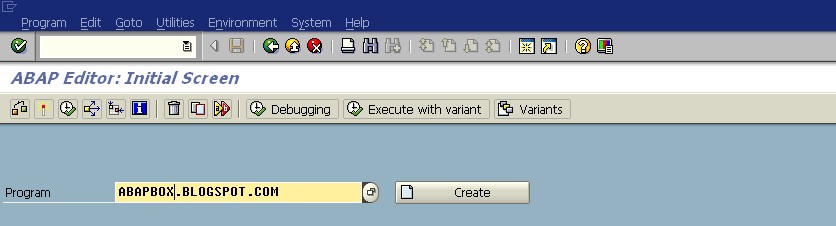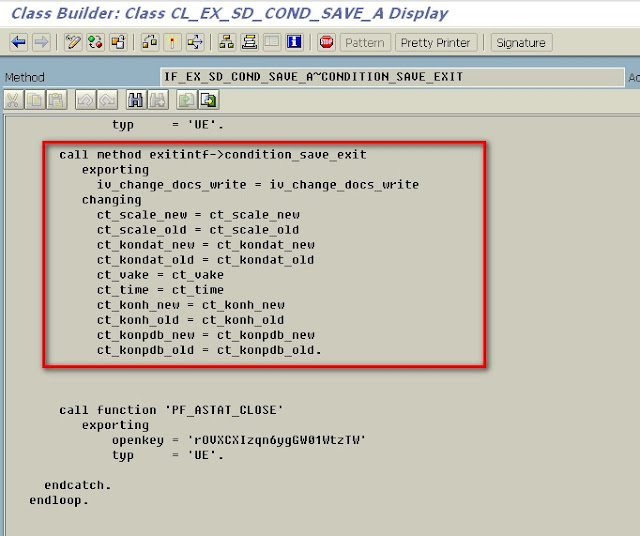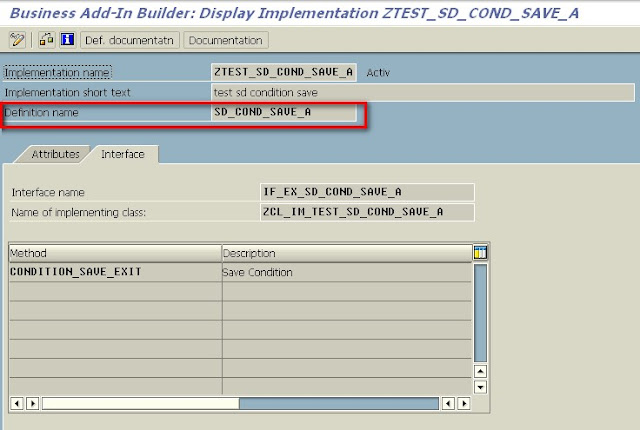When The database problems occurred (Slowly, Crash, or Deadlock). What should Abaper do ? Basically we can check as step below to ensure that the problem does not come from our side :P
DB01 : Data base lock monitor. For normally, it should NOT contain any records as below because database acess is fast processing. However if it is show some records because of dead lock we will use PID to trace user and a deadlock transaction from TCode SM51.
ST04N : Database performance Analysis
Basically we can check quality of data buffer more than 95% is acceptable.
SM51 : SAP Server
When double click on some lines. It will call TCode SM50 to show process overview
SM50 : Show process overview that you can check detail of PID (if got from DB01). It will show user,report,table,Reason
DB01 : Data base lock monitor. For normally, it should NOT contain any records as below because database acess is fast processing. However if it is show some records because of dead lock we will use PID to trace user and a deadlock transaction from TCode SM51.
ST04N : Database performance Analysis
Basically we can check quality of data buffer more than 95% is acceptable.
SM51 : SAP Server
When double click on some lines. It will call TCode SM50 to show process overview
SM50 : Show process overview that you can check detail of PID (if got from DB01). It will show user,report,table,Reason